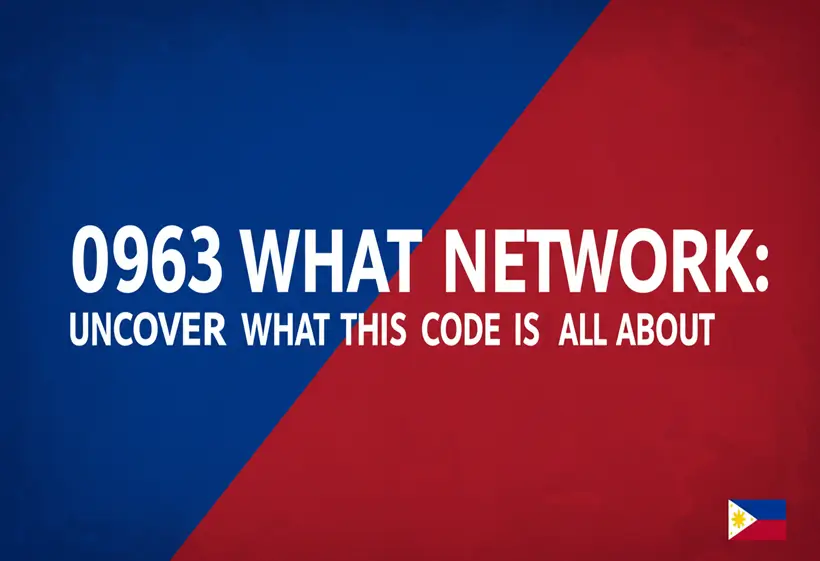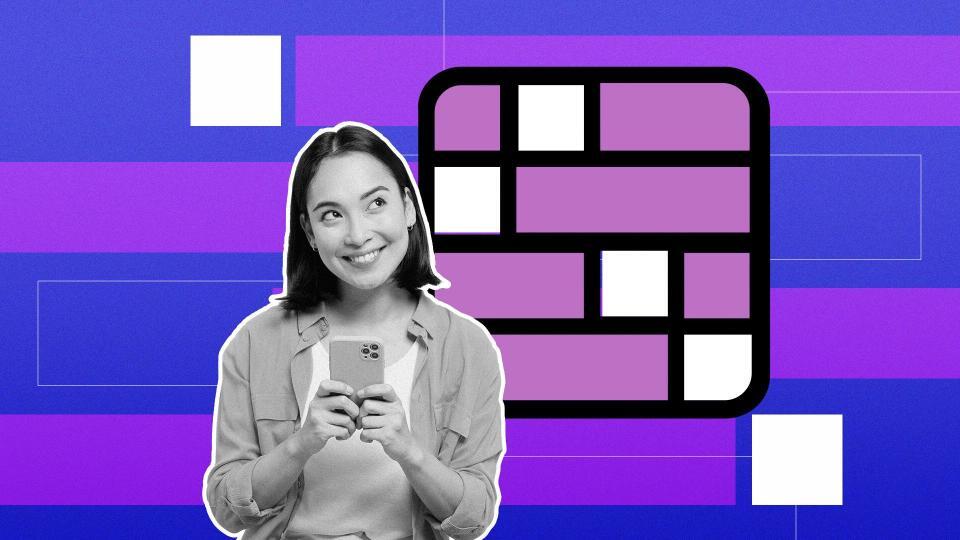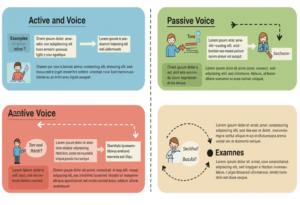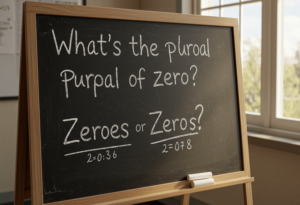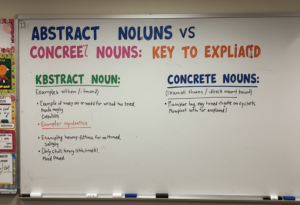How to Track a Phone That Is Turned Off Easily

Losing a phone is frustrating, especially when it is turned off. While tracking an active phone is simple, finding a switched-off device requires specialized methods. This guide explains how to track a phone that is turned off using GPS, IMEI, iCloud, and Google tools. Learn legal and ethical tracking methods, expert tips, and what to do if the phone cannot be found.
Can You Track a Phone That Is Turned Off?
Tracking a switched-off phone is challenging because it stops sending signals to GPS and mobile networks. However, some methods can still locate it. These include:
- Find My Device (Android) – Shows last known location before the phone was turned off.
- Find My iPhone (Apple) – Displays last location if enabled before the phone shut down.
- IMEI Tracking – Mobile networks use this number to track lost or stolen devices.
- Google Timeline – Stores previous locations if location history was enabled.
- Carrier Tracking – Network providers track lost phones using SIM and IMEI data.
Even if the battery is dead, some tools provide the last known location before shutdown.
How to Track a Phone That Is Turned Off Using Find My Device (Android)
Find My Device is Google’s tracking service for Android phones. It works when the phone is online but can also show the last known location if it was enabled before shutdown.
Steps to Track an Android Phone:
- Go to Find My Device on any browser.
- Sign in with the Google account linked to the lost phone.
- Select the lost phone from the list of devices.
- If the phone is off, the last known location will be displayed.
If the phone turns back on, you can ring, lock, or erase data remotely.
How to Track a Phone That Is Turned Off Using Find My iPhone (Apple)
Apple’s Find My iPhone service helps locate lost iPhones, even if they are switched off. It shows the last recorded location when the device was online.
Steps to Track an iPhone:
- Open iCloud Find My on any browser.
- Sign in with the Apple ID linked to the iPhone.
- Click on All Devices and select the lost iPhone.
- If the phone is off, it shows the last known location.
If Send Last Location was enabled before losing the phone, Apple updates the location when the battery is low.
Tracking a Turned-Off Phone Using IMEI Number
Every phone has a unique International Mobile Equipment Identity (IMEI) number. This number allows mobile networks and law enforcement to track lost or stolen phones.
How to Find IMEI Number:
- Dial *#06# on the phone’s dialer.
- Check the phone’s box or receipt.
- Find it in device settings under About Phone.
How to Use IMEI to Track a Phone:
- Report the lost phone to your network provider.
- Provide the IMEI number to law enforcement.
- The phone can be tracked once it connects to a network.
IMEI tracking works even if the SIM card is changed. However, only authorities can access this data.
Tracking a Lost Phone Using Google Location History
Google Timeline stores location data when location services are enabled. This can help track a turned-off phone by showing previous locations.
How to Use Google Timeline to Find a Lost Phone:
- Visit Google Timeline.
- Sign in with the Google account linked to the lost phone.
- Check recent locations recorded before shutdown.
This method works only if Location History was turned on before losing the phone.
Can a Phone Be Tracked If It Is in Airplane Mode?
When a phone is in Airplane Mode, it disconnects from networks, Wi-Fi, and Bluetooth. However, some tracking options still work:
- Find My iPhone – If location sharing was enabled, it may show the last location.
- Google Timeline – If connected to Wi-Fi before Airplane Mode, it may record the last known location.
- IMEI Tracking – The phone can be tracked once it reconnects to a network.
Tracking is harder in Airplane Mode, but previous location history can still help.
Legal and Ethical Considerations for Tracking a Phone
Tracking a lost phone is legal if you own the device or have permission. However, tracking someone else’s phone without consent is illegal.
Legal Ways to Track a Phone:
- Using Google or Apple’s official tracking services.
- Reporting the lost phone to authorities.
- Using carrier tracking services with owner permission.
Avoid third-party apps that claim to track lost phones. Many are scams or violate privacy laws.
What to Do If You Cannot Track a Turned-Off Phone?
If tracking does not work, follow these steps:
- Report to Authorities – Provide IMEI and last known location.
- Inform Your Carrier – Block the SIM to prevent misuse.
- Enable Alerts – If tracking is enabled, the phone may update its location when turned on.
- Secure Your Data – Remotely lock or erase the device if possible.
Act quickly to improve the chances of recovery.
Frequently Asked Questions (FAQs)
1. Can a switched-off phone be located?
Yes, but only through last known location data or IMEI tracking.
2. Will tracking work if the phone is factory reset?
No, unless IMEI tracking is used by authorities.
3. Can I track a phone if I never enabled tracking services?
No, tracking requires pre-enabled features like Find My Device or Find My iPhone.
4. How accurate is Google Timeline for tracking lost phones?
Google Timeline depends on GPS and Wi-Fi data. Accuracy varies based on signal strength.
5. What is the best way to prevent losing a phone?
Always enable Find My Device, keep Location Services on, and store IMEI information safely.
Final Thoughts
Tracking a phone that is turned off is difficult but not impossible. Services like Find My iPhone, Find My Device, and IMEI tracking help locate lost devices. Google Timeline can also provide clues if location history was enabled. Always act fast and use legal methods to recover a lost phone.