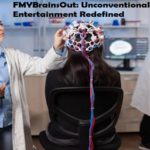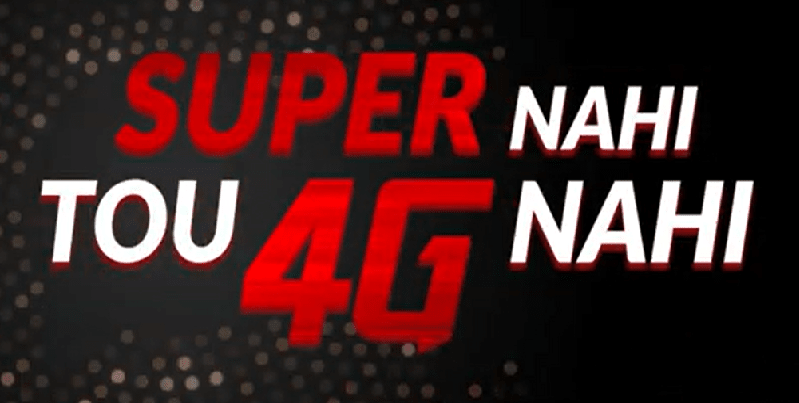Ensuring your mobile phone is PTA approved is crucial for seamless usage in Pakistan. The Pakistan Telecommunication Authority (PTA) regulates and monitors mobile devices to prevent the use of smuggled or counterfeit phones. Verifying your phone’s PTA approval status is essential to avoid service disruptions and legal issues. In this guide, we’ll cover everything you need to know about checking your mobile’s PTA approval status online.
Understanding PTA Approval
What is PTA Approval?
PTA approval is a certification issued by the Pakistan Telecommunication Authority to ensure that mobile devices comply with the country’s regulations. This process helps prevent the use of non-compliant devices that could pose security risks or disrupt network services.
DIRBS (Device Identification Registration and Blocking System)
The Device Identification Registration and Blocking System (DIRBS) is a PTA initiative to identify and block illegal, non-compliant, and counterfeit devices. DIRBS plays a vital role in the PTA approved check online process by verifying the IMEI (International Mobile Equipment Identity) numbers of mobile devices.
How to Check PTA Approval Online
Preparing for the Check
Before you begin, ensure you have the necessary information, such as your mobile phone’s IMEI number and a stable internet connection.
Step-by-Step Guide
1. Using the PTA Official Website
- Visit the PTA’s official DIRBS website.
- Enter your mobile phone’s IMEI number in the provided field.
- Click on the “Check” button to view the approval status.
- The result will indicate whether your device is PTA approved or not.
2. Using SMS Service
- Open the messaging app on your mobile phone.
- Type your IMEI number in the message body.
- Send the message to the PTA’s designated number (e.g., 8484).
- You will receive a response with your device’s PTA approval status.
3. Using Mobile Apps
- Download a trusted mobile app that provides PTA approval status checks.
- Enter your IMEI number in the app.
- The app will display whether your device is PTA approved.
Troubleshooting Common Issues
If your IMEI is not recognized, double-check the number and try again. If your device is not PTA approved, follow the registration steps below.
Registering Your Mobile Device with PTA
Why Registration is Important
Registering your mobile device ensures it complies with PTA regulations, preventing service interruptions and legal issues. Non-registered devices may face penalties, including being blocked from network services.
Registration Methods
1. Online Registration
- Visit the PTA DIRBS website.
- Enter your IMEI number and other required information.
- Follow the prompts to complete the registration process.
- You will receive a confirmation message once your device is registered.
2. Registration at Authorized Centers
- Locate an authorized PTA franchise center.
- Bring your mobile device and necessary identification documents.
- The staff will assist you in registering your device.
- You will receive a confirmation once the registration is complete.
Understanding IMEI and Its Role in PTA Approval
What is IMEI?
The International Mobile Equipment Identity (IMEI) is a unique identifier for mobile devices. It helps in tracking and verifying devices globally.
How IMEI is Used in PTA Approval
PTA uses IMEI numbers to identify and verify mobile devices. Ensuring your IMEI is registered with PTA is crucial for compliance.
Finding Your Device’s IMEI Number
- Dial *#06# on your mobile phone to display the IMEI number.
- Check the device settings under “About Phone.”
- Locate the IMEI number on the original packaging or under the battery.
Common FAQs About PTA Approval and IMEI Verification
Frequently Asked Questions
- What happens if my device is not PTA approved?
- Non-approved devices may be blocked from network services and could face legal penalties.
- Can I use a non-PTA approved device in Pakistan?
- Using a non-approved device can result in service disruptions and legal issues.
User Concerns and Solutions
- Privacy and Security: PTA ensures that all registered devices comply with security standards.
- Legality: Registering your device with PTA ensures you are compliant with Pakistani laws.
Conclusion
Ensuring your mobile phone is PTA approved is essential for uninterrupted service and legal compliance in Pakistan. By following the steps outlined in this guide, you can easily check your mobile’s PTA approval status online and register your device if necessary. Regularly verifying your device’s compliance will help you avoid potential issues and ensure seamless usage.
By following this comprehensive guide on PTA approved check online, you can ensure your mobile device is compliant with PTA regulations, helping you avoid penalties and enjoy uninterrupted service.